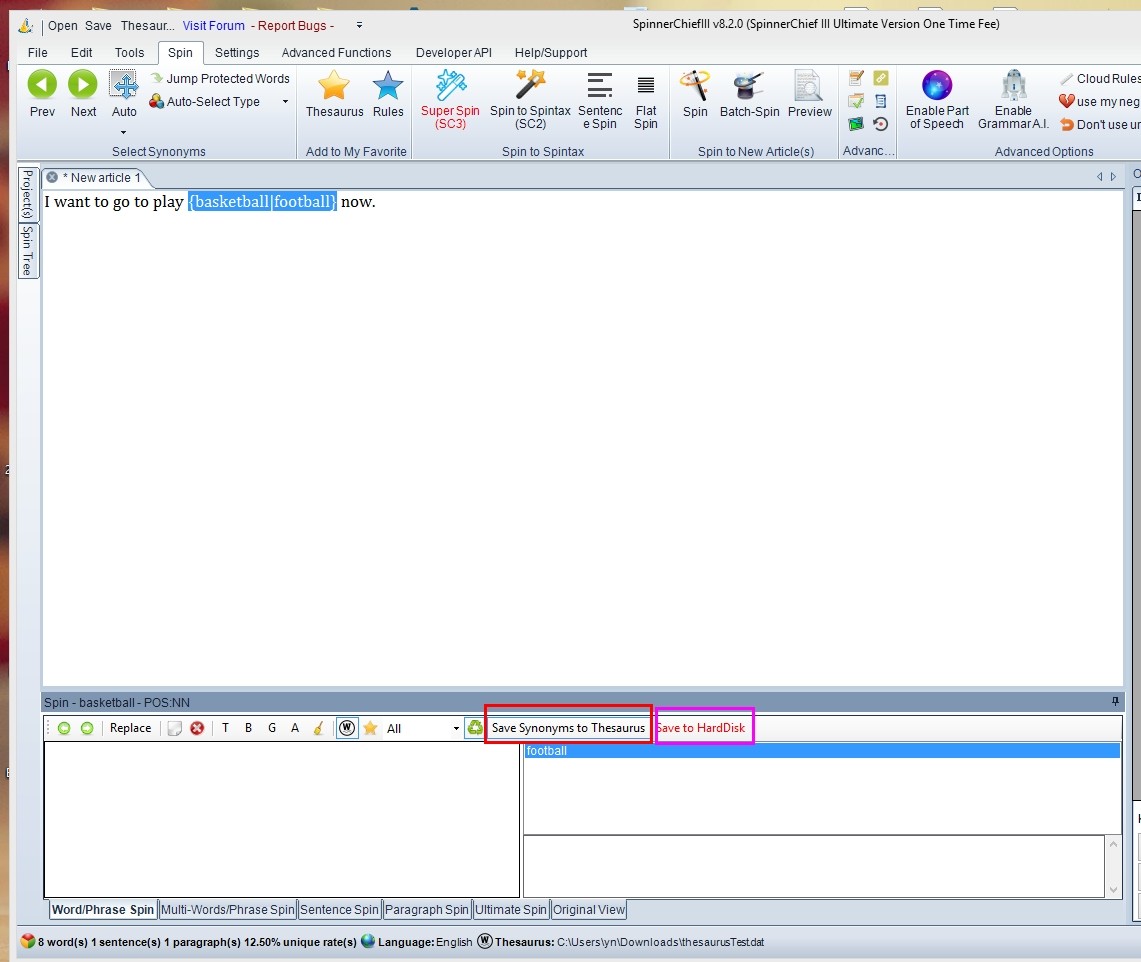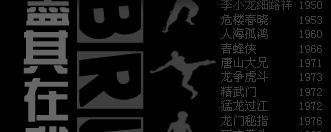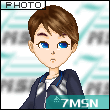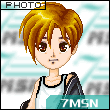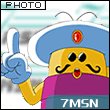Following is the steps to create a custom thesaurus >>
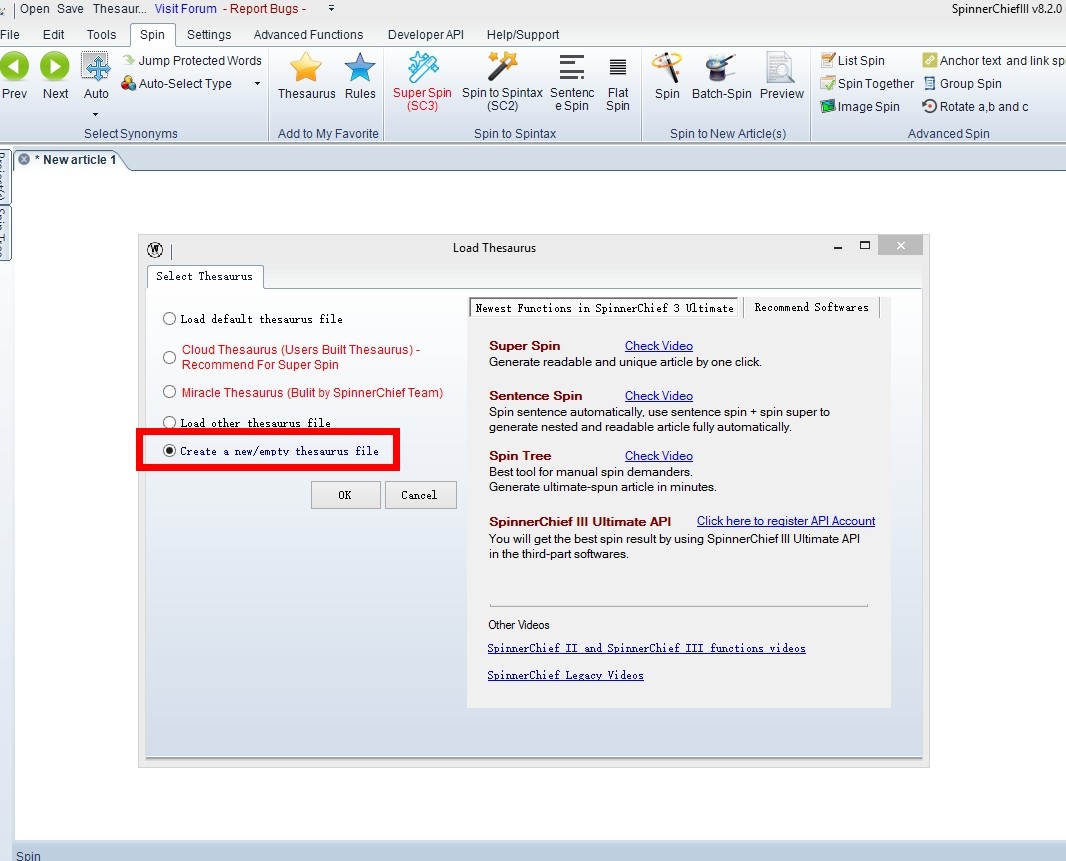
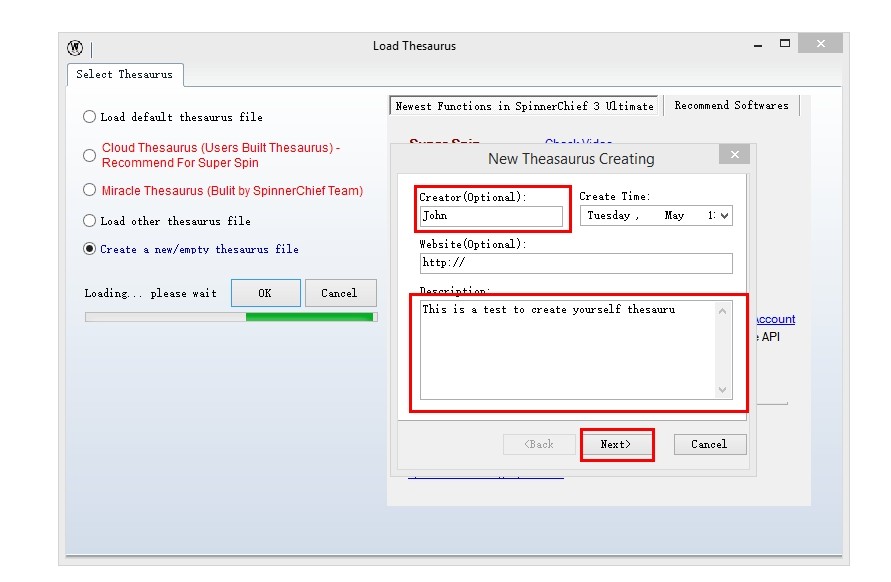
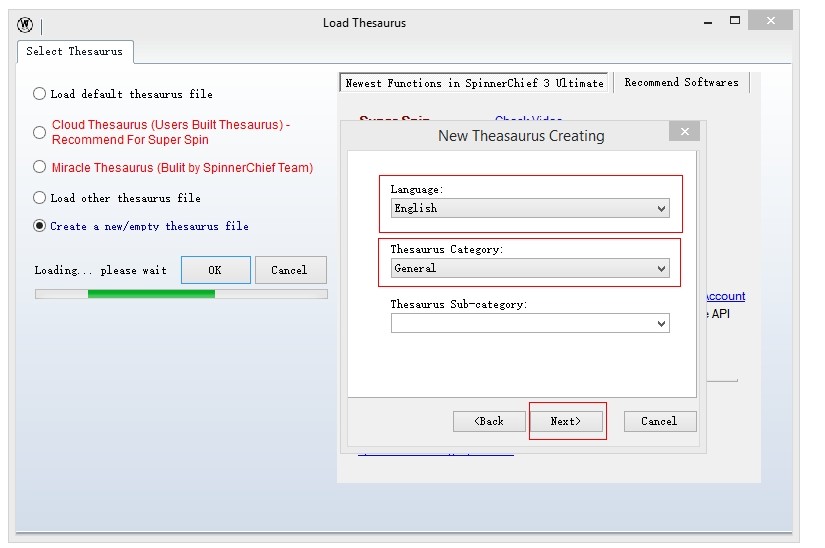
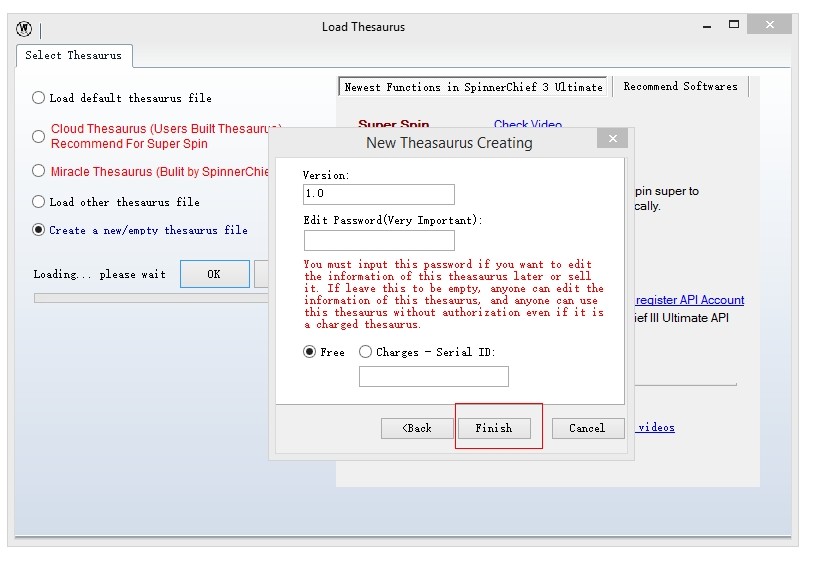
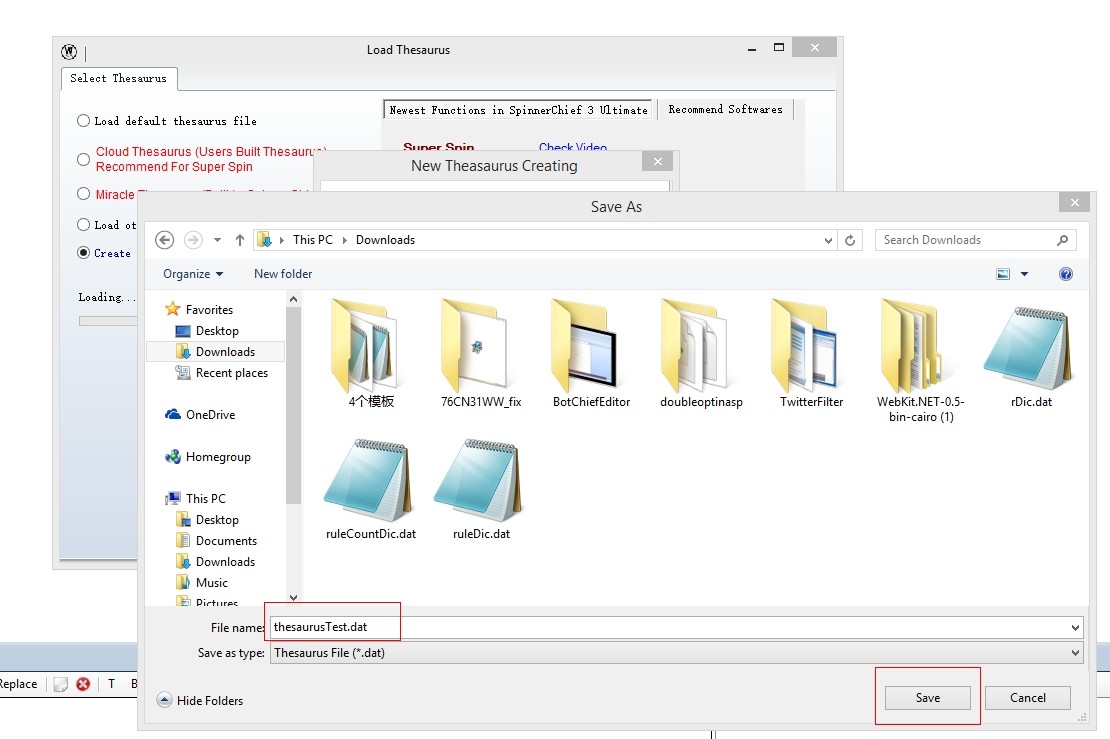
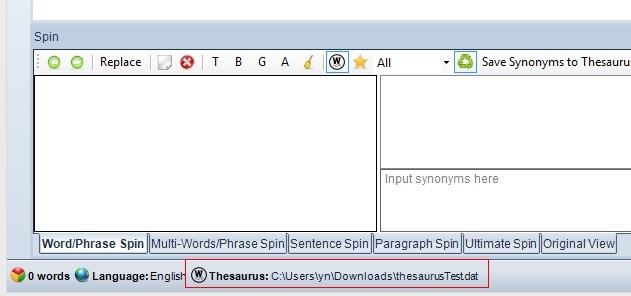
After created the thesaurus, it is loaded automatically into the software.
Follow are 3 ways to edit the synonyms in the thesaurus.
1. Edit synonyms in Thesaurus Manager - Settings>Manage . There you can add/delete/modify synonyms. After all changes, you need click the red button "save thesaurus to hard driver" to save it.
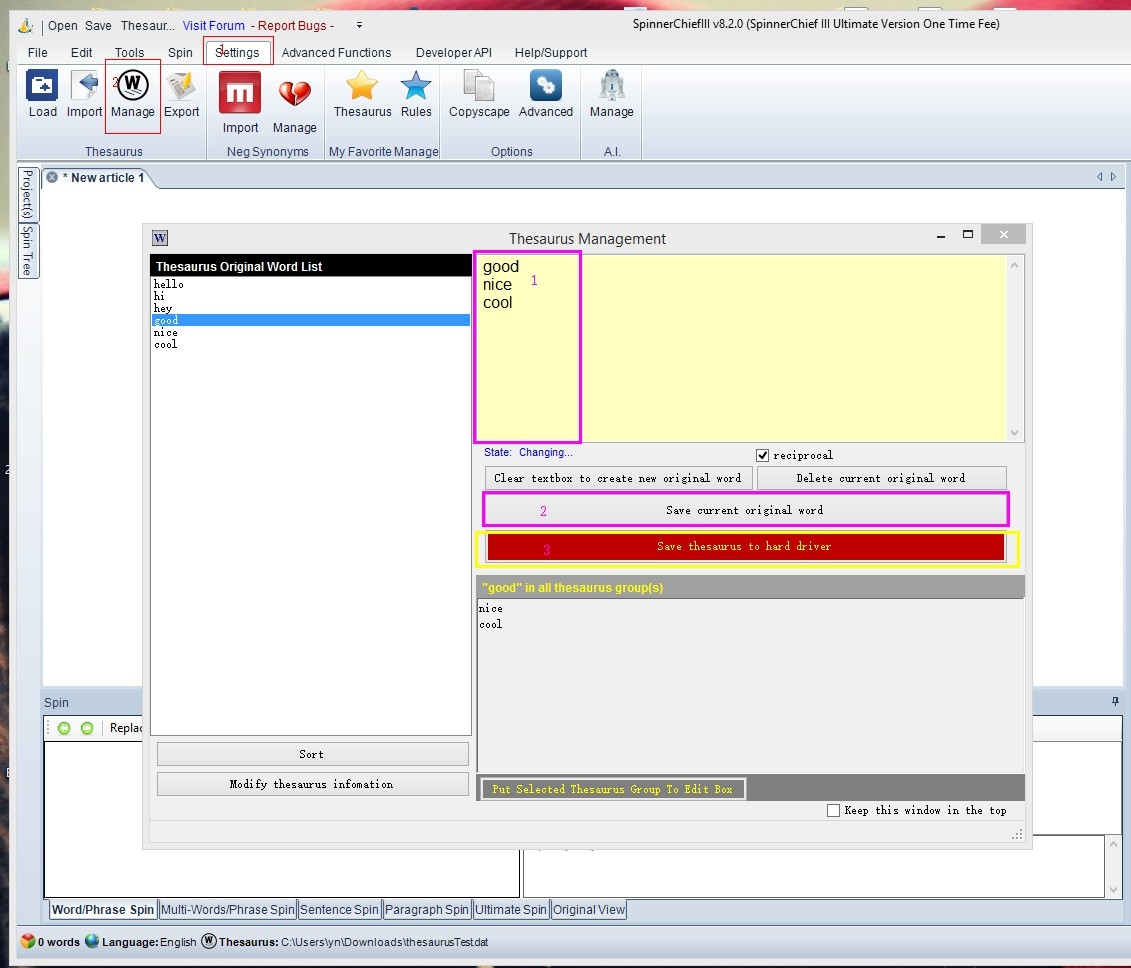
2. Import synonyms into thesaurus directly. Settings>Import
There you can import the synonyms in a txt file into the the sc thesaurus file directly.
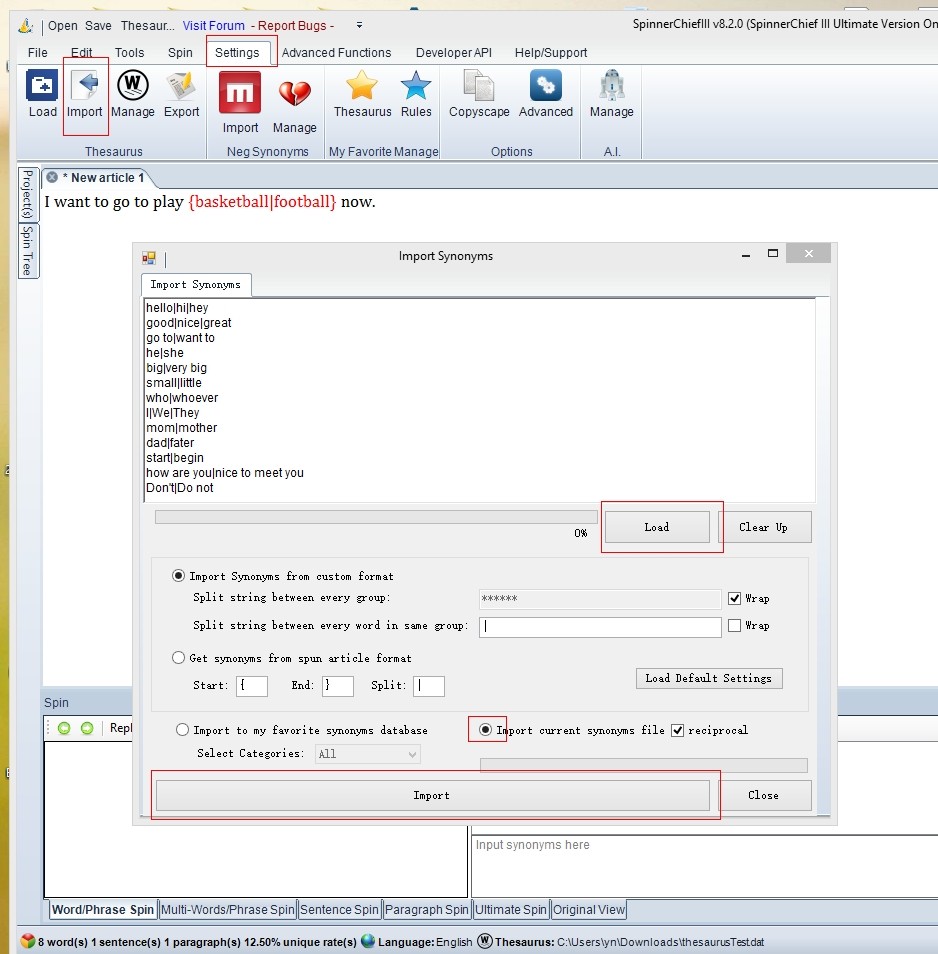
3. Add synonyms directly when deal with article. Checked the "Save Synonyms to thesaurus" button when add synonyms manually, then the added synonyms will be saved to memory automatically. If you click "Save to Hard Disk" button, all added synonyms in the memory will be saved to hard disk (thesaurus file)